How to use this button:
Go to "Dashboard" 'and click on "Design"(next to the big blue button 'New Post'). Now Go to the side of your layout of your blog, and click on "Add Gadgets". A window should pop up and scroll down until you see "HTML/JavaScript" Click on that and title the page that comes up "My Blog Button", or something of your choice. Now Copy Paste this code in the content:

Save, and you're DONE!
PS: Please comment and let me know if anything is wrong!



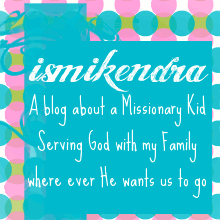
No comments:
Post a Comment